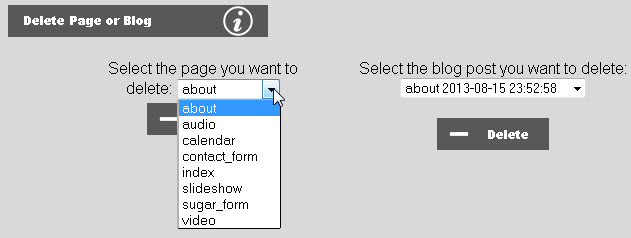
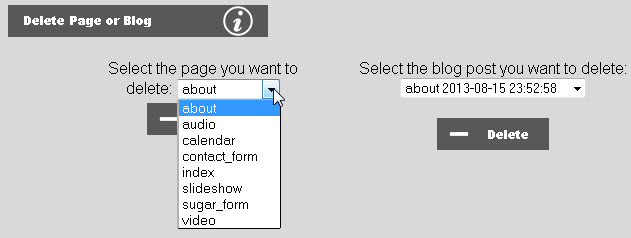
The left half contain a dropdown of all of the pages, and the right half contains a dropdown of all of the blogs. To delete a page, use the dropdown on the left to select a page and click the Delete button on the left to delete the page. You will be prompted to confirm the deletion. A copy will be stored so that you can restore the deleted page or blog under Restore Page. Click here for more information on restoring deleted pages.
To delete a blog, use the dropdown on the right to select a page and click the Delete button on the right to delete the page. You will be prompted to confirm the deletion. Note that deleted blogs cannot be restored once deleted.